 |
| RAMSAR Sites in CartoDB |
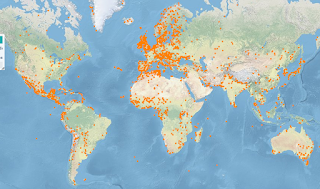 The birds: Given it was World Wetlands Day a couple of weeks ago I decided to see what there was in the way of online mapping of RAMSAR sites (sites designated as internationally important wetlands for wildlife). Wikipedia tells me that the RAMSAR Convention "is an international treaty for the conservation and sustainable utilization of wetlands recognizing the fundamental ecological functions of wetlands and their economic, cultural, scientific, and recreational value". Apparently it's named after the city in Iran where the treaty was signed - funny, I'd always thought it was some complicated acronym..
The birds: Given it was World Wetlands Day a couple of weeks ago I decided to see what there was in the way of online mapping of RAMSAR sites (sites designated as internationally important wetlands for wildlife). Wikipedia tells me that the RAMSAR Convention "is an international treaty for the conservation and sustainable utilization of wetlands recognizing the fundamental ecological functions of wetlands and their economic, cultural, scientific, and recreational value". Apparently it's named after the city in Iran where the treaty was signed - funny, I'd always thought it was some complicated acronym..I'd found this interactive map (left) on the RAMSAR Sites Information Service website which gives comprehensive details on RAMSAR sites worldwide, with each site marked as a point. The page is very informative and contains all sorts of links on each site, but no site outlines.
The map: I fancied creating a simple map using CartoDB to show the actual outlines of the RAMSAR site in the UK to highlight their actual area of coverage. The (free) data is available in shapefile format from the JNCC website. Here we are only really concerned with the site locations and their coverage, I don't need to show any other detail on the map so no need for categorisation or colour coding. So I've picked a simple map backdrop colour scheme - CartoDB's wonderfully named "Midnight commander" dark blue theme - with a high contrast orange to allow the site outlines to stand out plus enable small sites to be picked out even when zoomed out. I've also enabled popups which show the site name, with one of CartoDB's standard popup background colours to (sort of) match the polygons. If I had the appropriate info I could also add some URLs to these popups linking to further information.
Method... Starting by opening the shapefile data in QGis, I had a look at what we were dealing with data-wise - the polygons were very complex and that level of detail would not be required for viewing on the web, besides there are limits on file sizes uploaded to CartoDB. Using QGis's Simplify Geometries tool (Vector menu - Geometry tools) allows you to generalise features within a file - I chose a Simplify Tolerance of 50 which stripped out the majority of the vertices within the polygons and thus really dropped down the file size, although you could barely notice the difference even when zoomed right in.
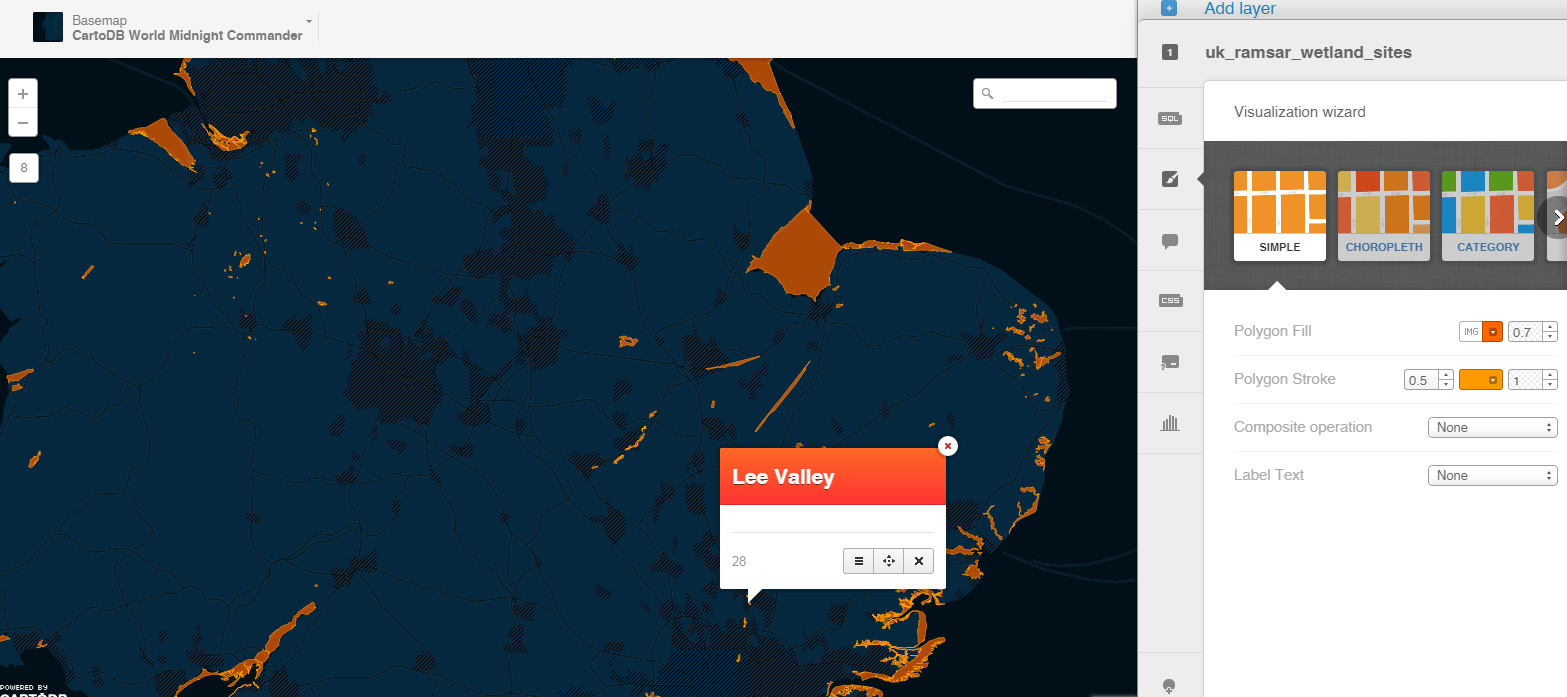
CartoDB accepts data in a range of formats, but not shapefile, so I then used QGis to convert my now slimmed down shapefile into one GeoJSON file. This was most of the work done now - once this file was ready and uploaded into CartoDB it was only going to be a few minutes' work to style it up using the tools on their interface.
Uploading the GeoJSON file presented the data in table form, but then clicking on Map View showed the polygons themselves on the default map backdrop. The styling involved just selecting from a range of base maps by clicking on the menu on the top left, followed by selecting a layer colour from the wizard tab on the right. Then Save and Create Visualisation and the map was ready to share.
The few forays I've had into CartoDB have shown it to be a joy to use once you've got your data ready - so simple! Looks like you get up to 50MB of storage so let's see how long the free subscription lasts me...